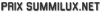Platon a tiré le portrait de 49 dirigeants du monde.
17 messages
• Page 2 sur 2 • 1, 2
| danyves |
|
|
Vieux briscard Messages : 4810Depuis le 23 juil 2007 Normandie |
Dans le groupe GIMP Flickr cette explication en complément
@jeffegg2: not so surprising that it looks like a tone mapping operation; tone mapping also tries to lower the low-frequency contrast (to fit the whole image within the dynamic range of the output device) without affecting the local, high-frequency contrast. In fact, I bet ou could use this algorithm almost unchanged for HDR mapping too. @Elmer: it's right - you're supposed to get a black and white layer. Then you make a copy of the -original- layer (still in color), and move it up to the top in the layer stack, above the black and white layer. Set the layer mode for it to "Color", and it will "colorize" the underlying black and white image, with results much like I got. Posted 6 months ago. ( permalink ) Reste à exporter ce type de procédure dans photoshop pour avoir un format standard d'image. Bon dans GIMP Save As, changer l'extension xcf en jpg et une boite dialogue propose d'exporter en fusionnant les masques comme jpeg. Une autre approche Another interesting variant I got is with the original image as the bottom layer and the c2g-generated b/w one on top set to value mode. It's less pronounced and may be nicer for some images. It gives an old hand-colored postcard or 1950s color magazine effect. Et il ne reste plus qu'a ouvrir un fil Gimp dans le forum Labo Numérique |
| danyves |
|
|
Vieux briscard Messages : 4810Depuis le 23 juil 2007 Normandie |
>Bon dans GIMP Save As, changer l'extension xcf en jpg et une boite dialogue >propose d'exporter en fusionnant les masques comme jpeg.
Lire Bon dans GIMP Save As, changer l'extension xcf en jpg et une boite dialogue propose d'exporter en fusionnant les calques comme jpeg. |
17 messages
• Page 2 sur 2 • 1, 2
Retourner vers Livres, sites, expositions et événements
Qui est en ligne
Utilisateurs parcourant cette section : Aucun utilisateur enregistré et 0 invités