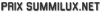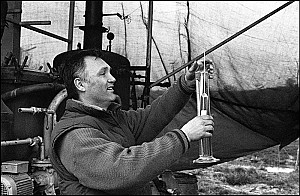capture one
10 messages
• Page 1 sur 1
| marckos |
|
|
Messages : 77 Depuis le 15 avr 2009 Colmar |
bonsoir
je n'arrive pas a enlever l'ouverture automatique de capture one lorsque je branche mon M8 !!! je ne trouve pas comment desactiver l'option !! pourriez vous m'aider svp j'utilise iphoto pour telecharger mes photos |
| marckos |
|
|
Messages : 77 Depuis le 15 avr 2009 Colmar |
hello, personne ne sait ? |
| Eric Bascoul |
|
|
Vieux briscard Messages : 19028Depuis le 11 mai 2004 Paris |
applications->transfert d'images->préférences |
| marckos |
|
|
Messages : 77 Depuis le 15 avr 2009 Colmar |
je ne trouve pas ce chemin, il s'agit de la version 4.8 |
| Eric Bascoul |
|
|
Vieux briscard Messages : 19028Depuis le 11 mai 2004 Paris |
le choix de l'application qui se lance quand un appareil est connecté n'est pas géré par Capture One 
il faut aller dans le dossier "applications", lancer l'utilitaire qui s'appelle "transfert d'images", puis ouvrir les préférences, et choisir ce qui se passe quand on connecte un apn. voilà, j'espère que tu trouveras |
| danyves |
|
|
Vieux briscard Messages : 4810Depuis le 23 juil 2007 Normandie |
Mieux vaut utiliser un lecteur de carte que brancher le M8. |
| marckos |
|
|
Messages : 77 Depuis le 15 avr 2009 Colmar |
c'est ok, la manip est à faire sous mac et non capture one.
Merci encore Je prefere brancher le M8 plutot que d'enlever le capot à chaque fois ! mais merci du conseil |
| danyves |
|
|
Vieux briscard Messages : 4810Depuis le 23 juil 2007 Normandie |
Moins de risques avec un lecteur de carte. |
| jr94320 |
|
|
Habitué Messages : 714Depuis le 25 jan 2007 94 |
marckos a écrit : Je prefere brancher le M8 plutot que d'enlever le capot à chaque fois ! mais merci du conseilQuel travail fou |
| danyves |
|
|
Vieux briscard Messages : 4810Depuis le 23 juil 2007 Normandie |
"Please don't worry about 'wear' using the baseplate removal method – I'd be infinitely more worried about the fragility of the USB connection; and every time you reinsert the SD card you keep the terminals clean!""
Ici : http://www.l-camera-forum.com/leica-for ... cbook.html "My experience with a range of pro and semi-pro cameras is that the camera usb connector port is their weak point, and tends to fall to pieces with repeated use. I have never used the usb connector on the M8 for that reason. Just take the card out and use a card reader." "I never plug my camera directly into my computer. I'd much rather destroy a flash memory card than my camera. The USB port is also a 5 volt power supply and if not turned off with the icon for USB removal in the system tray, when you pull the USB cable, you can generate a spark or surge that may feed back into your camera. More and more camera manufacturers are starting to address this in their manual. "I ruined 3 thumb drives before it dawned on me that I was not buying bad thumb drives, so I explored the reason for the problem. I rarely plug expensive devices into USB ports, AND NEVER INTO THE TYPES OF HUBS THAT HAVE THEIR OWN POWER ADAPTOR PLUGGED INTO THE WALL. Thats worse yet. Even when I use a card reader, I disengage the USB port before pulling the device. On a PC there is an icon in the tray that looks like a PC card with a green arrow over it. Left click that icon and turn off the device in question. If you turn off the wrong device, like an external backup drive, you will have to disconnect and reconnect the device to turn the port back on. Small detail to save your $5000 camera??? Just in case you wonder about this post, I have been making the bulk of my living for the last 16 years building, servicing and setting up PC's in single and networked environments. I also teach computer and digital photo classes and the info in this post is one of the fundamental basic in my presentations."" http://www.rangefinderforum.com/forums/ ... hp?t=56603 En résumé USB -> 5 volt -> danger pour le M8 + si batterie faible pour les images. |
10 messages
• Page 1 sur 1
Retourner vers Comment feriez-vous pour...?
Qui est en ligne
Utilisateurs parcourant cette section : Aucun utilisateur enregistré et 2 invités